在不明原因下,伺服器時常有連線不穩定,為了方便偵錯可以開啟遊戲客戶端,使用 Debug 模式來確認是否有異常大量連線的狀況。
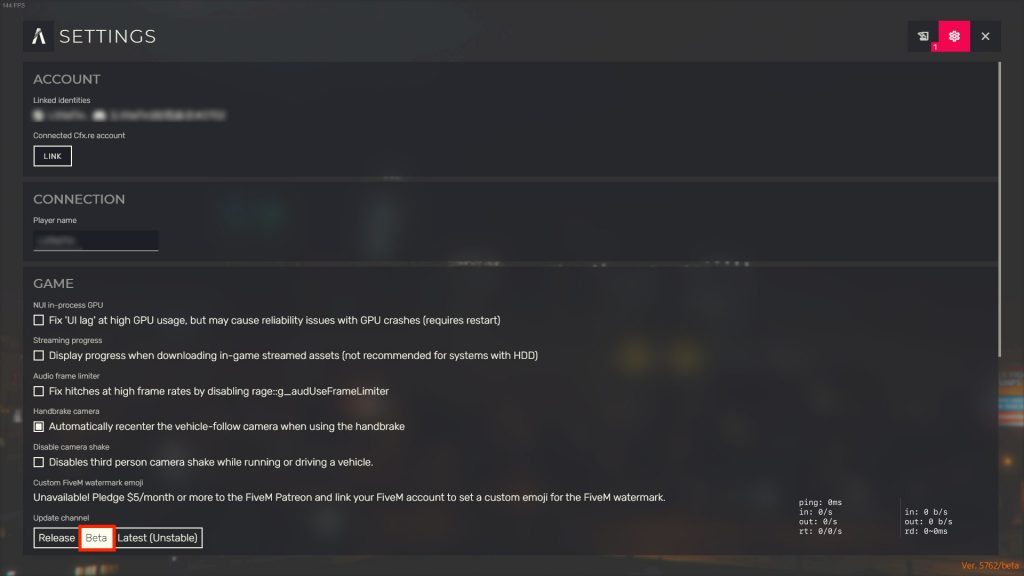
並打開 Network Event Log
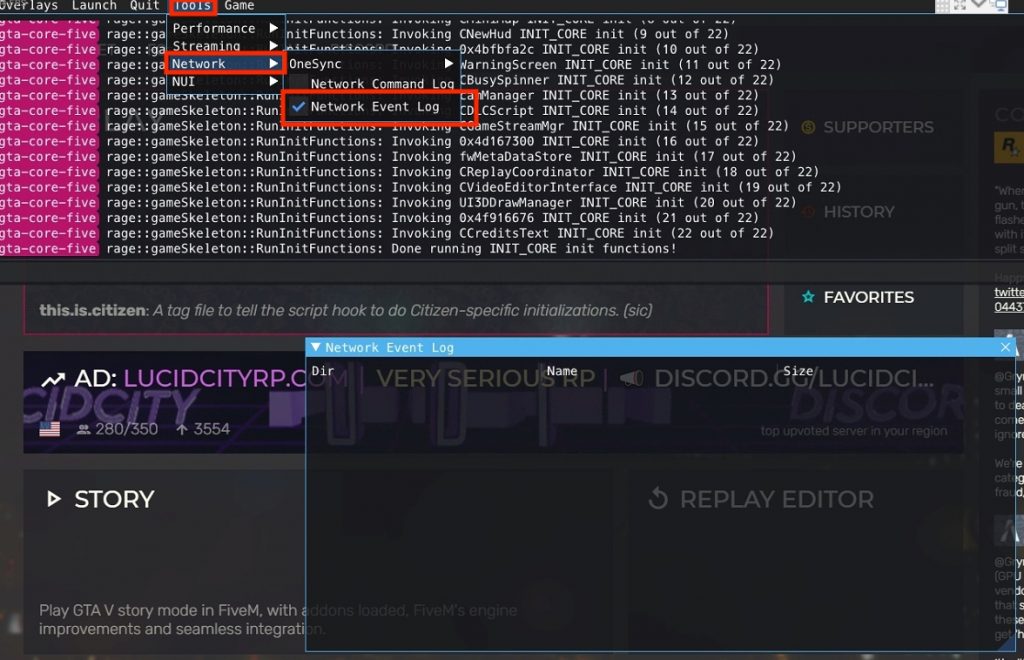
如果更新速度異常刷太快,代表所使用的模組可能有些問題,會導致玩家過度頻繁傳輸資料給伺服器,建議可以一個一個移除測試來改進伺服器連線品質。
所有的封包傳輸都會耗用資源,這會發生模組的運作與網路傳輸搶奪 CPU 資源的狀況,因 FiveM 運作上的特性,容易會因 CPU 還未處理完成玩家所傳輸的資料,而伺服器就先判定玩家連線中斷,而『主動』踢出玩家。
錯誤畫面大多數都是以下這幾種。
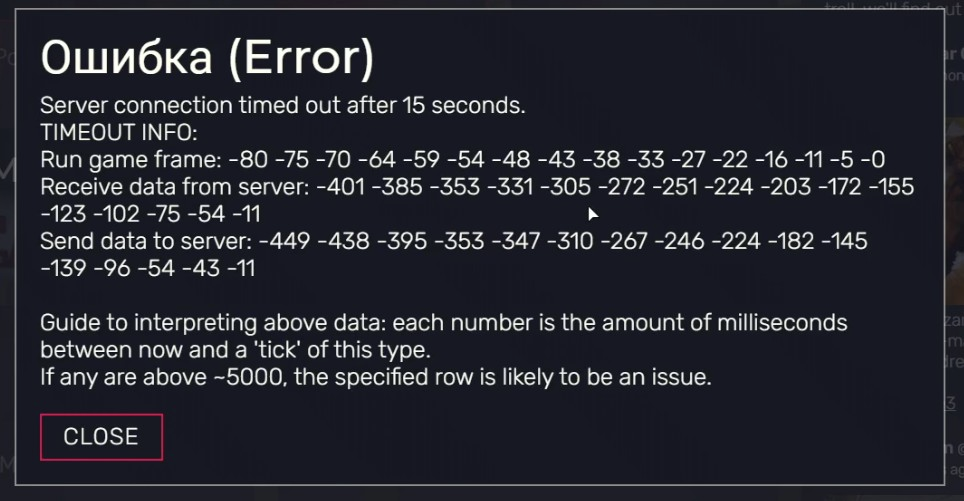
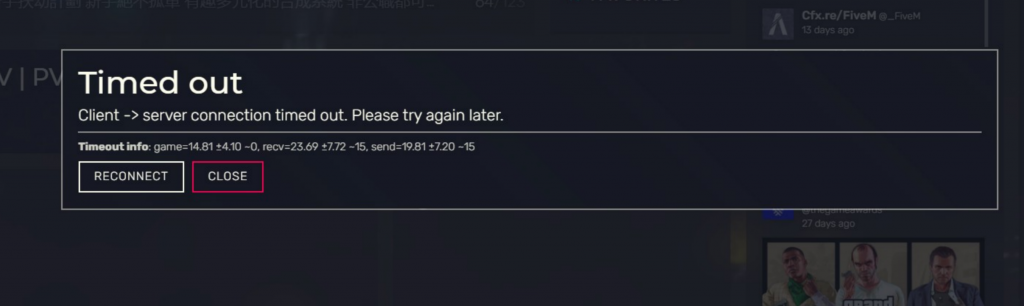

若無法進行模組運作效率上的問題排除,您僅能透過使用更高的主機規格來彌補模組產生的卡頓。
