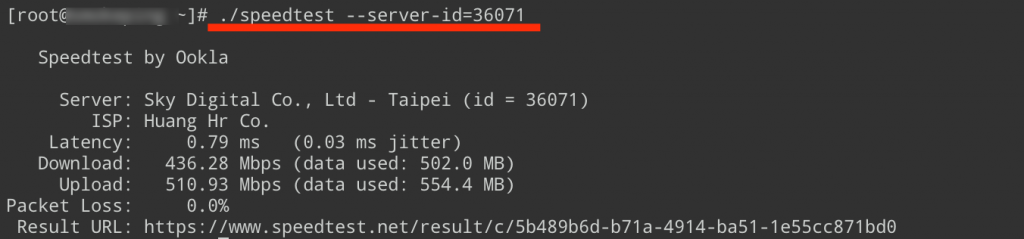請先安裝 wget 與 tar。
CentOS 系統
yum install wget tar -y
Ubuntu/Debian 系統
apt install wget tar -y
輸入
wget -O speedtest.tgz https://bintray.com/ookla/download/download_file?file_path=ookla-speedtest-1.0.0-x86_64-linux.tgz
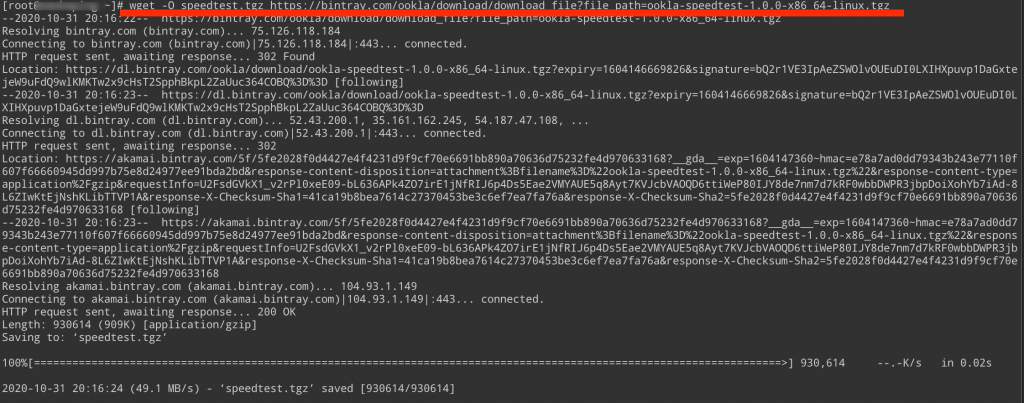
輸入
tar zxvf speedtest.tgz
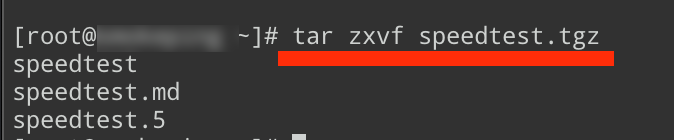
輸入
./speedtest --server-id=36071