在部分特殊情況下,您可能會被我們要求進行 MTU 的變更,您可以透過以下步驟來進行。
開啟 Powershell,先輸入 netsh interface ipv4 show interfaces。
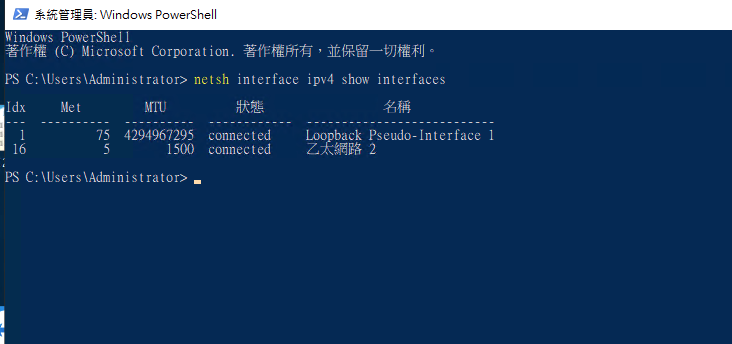
一般情況下,請對乙太網路或乙太網路 2 進行調整。
輸入 netsh interface ipv4 set subinterface "網卡名稱" mtu=1400 store=persistent
例如 netsh interface ipv4 set subinterface "乙太網路 2" mtu=1400 store=persistent
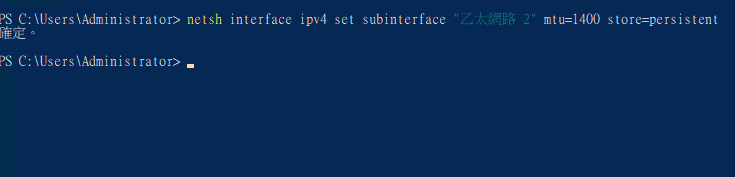
再次輸入 netsh interface ipv4 show interfaces 確認 MTU 有無變更為 1400 即可。
